Do you use a Metamask wallet and want to trade on the Binance Smart Chain? In this article we will show you how to configure your Metamask wallet for Binance Smart Chain (BSC) in a few simple steps.
If you are familiar with Uniswap, you are probably used to the sometimes outrageous gas fees that you need to spend for transactions. Fortunately, there are ways around these expenses. One of the most popular methods is by trading on the Binance Smart Chain.
What is Binance Smart Chain?
The Binance Smart Chain is a blockchain ecosystem built by the Binance company. Similar to the Ethereum Network developers can come and build Smart Contracts and cryptocurrencies on the Binance Smart Chain. The BSC is it’s own DeFi ecosystem with liquidity pools and decentralized exchanges to trade on. The main advantage of trading on the Binance Smart Chain are the incredibly low transaction fees which can save traders a fortune.
Like Uniswap is the main DEX for Ethereum, Pancakeswap is the main DEX for, Binance Smart Chain. However, before you start connecting your wallet to Pancakeswap and start trading and staking your BSC tokens, you need to configure your Metamask wallet with the BSC first. And here is how you do it:
Before you setup BSC on Metamask
Before you start setting up Binance Smart Chain for your Metamask wallet you first need to:
- Download Metamask wallet in browser or on your phone
- Setup Metamask Wallet
1. Download the Metamask wallet
First things first. if you don’t have a Metamask wallet, you will need to download your Metamask wallet onto your browser or your phone before you can start configuring it with BSC. You can download Metamask from their website here. The MetaMask wallet it a Hot Wallet, also known as a software wallet that integrates to your browser and your phone. If you have difficulties downloading the Metamask wallet, you can check here fore more information.
2. Setup Metamask Wallet
Once you downloaded the Metamask wallet, you will need to setup the wallet by creating a login and a password. Make sure you keep the seed phrase stored in a safe place, as this will be the only way for you to retrieve your wallet and therefore your assets, if you forget your password.
How to setup BSC on MetaMask
Now that your Metamask wallet is installed on your browser or phone we can now start to configure it with the Binance Smart Chain in these 6 simple steps:
- Open Metamask wallet
- Select circle in the top right corner and select “settings”
- Scroll down until you see “Networks”
- Click ” Add Networks” button
- Enter Network information
- Select Binance Smart Chain in dropdown menu
Let’s get started:
1. Open your Metamask wallet. It should look like the picture below.
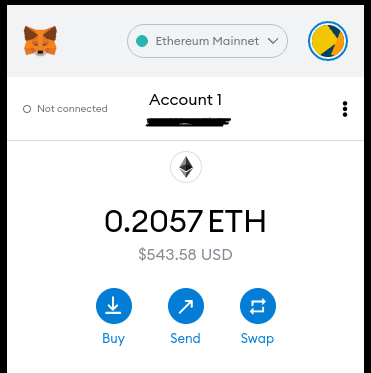
On the top you will see the “Ethereum Mainnet” dropdown. This is where you will later be able to select Binance Smart Chain once your wallet is configured with the BSC.
2. Right next to “Ethereum Mainnet” on the top right corner, you will need to click the circle icon and select “Settings.”
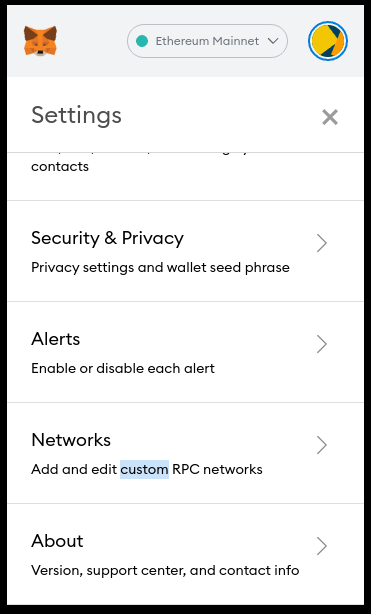
3. Next you will want to scroll down close to the bottom where you’ll see “Networks” (see picture above). Click on this tab.
4. Click the big blue button “Add Network” on the bottom of the page (see picture below).
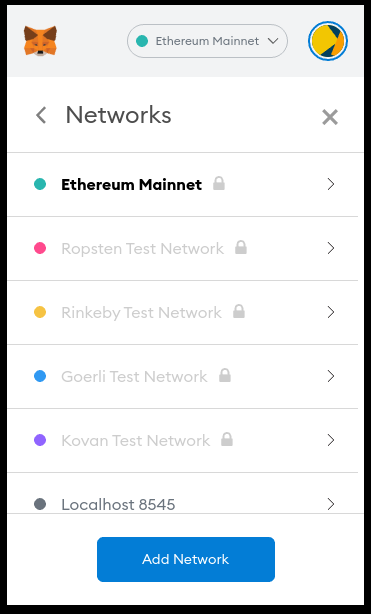
A window will open where you will need to fill out the network settings for BSC (see picture below).
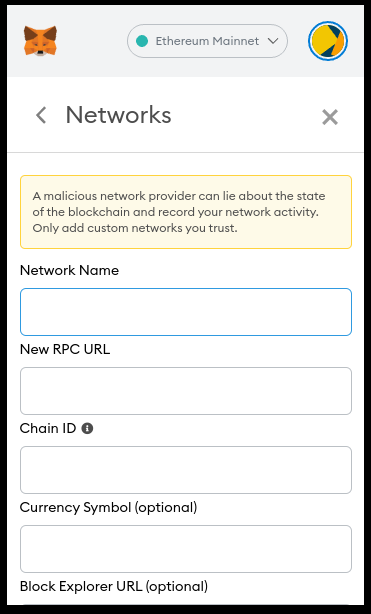
5. You will then want to enter in all of the required fields. In order to use the BSC mainnet you can fill in following information:
Network Name: It doesn’t matter what you name the network. That is entirely up to you. However, it might be good to name it Binance Network or Binance Smart Chain.
Network Name: Smart Chain
New RPC URL: https://bsc-dataseed.binance.org/
ChainID: 56
Symbol: BNB
Block Explorer URL: https://bscscan.com
*If you have trouble with this step you can find more information on the Binance Academy website: Connecting MetaMask to Binance Smart Chain.
6. Congratulations. You are now configured with Binance Smart Chain.
You can now go back to the main page of your Metamask wallet and select Binance Smart Chain or whichever name you gave the Network in the dropdown Menu on the top. You are now able to access the Binance Smart Chain and trade and stake BSC tokens.
Buy BSC or BNB to start trading
It is important to note that BSC is not Ethereum based. The underlying asset is Binance Coin (BNB). This means that you will need to purchase BNB before you can purchase coins on the BSC network. You can acquire your BNB on Binance here and receive a 20% discount on your trading fees:

The disadvantages of trading on Binance Smart Chain
No ecosystem is perfect. Ethereum is much safer to use than Binance. Unfortunately, there are a lot of risks trading on BSC, so it’s important to learn about these risks before trading.
For example, Pancackeswap, BSC’s number one DEX (decentralized exchange) has many fake impersonators who have created mock Pancakeswap sites. What happens is you can go to a site that looks just like Pancakeswap and you connect your wallet. But once you connect your wallet to a fake website your wallet will likely be immediately drained. Always make sure you’re going to pancakeswap.finance and nowhere else. It’s always recommended to double check before you connect your wallet.
Even experts have been scammed this way. One of the most common ways people get scammed in this way is by finding the website from a fake Telegram group. Just always make sure you are only going to the website listed in this article and nowhere else.
Final thoughts
Now that you configured Binance Smart Chain (BSC) for your Metamask you are ready to start trading. You can now connect your Metamask with Pancakeswap, enter the Token ID and buy it. Learning how to trade on BSC can be a great alternative to using the Ethereum Network. Just make sure to be very cautious to avoid scammers.
If you enjoyed this article, you might also want to check out The Future Of Crypto Is Bullish: Here’s Why.










