Which wallet should I use to store my crypto? This is a question many beginners have when they first dive into crypto. In this article we will take a look at different type of wallets and what you need to know about them.
Before sending crypto to your personal wallet there is one crucial thing you need to consider. Many wallet addresses are specifically made for certain ecosytems. In other words, most of the time on a centralized exchange like Kraken, you will have different wallet addresses depending on what token you are using.
For example, if you have Ethereum, you will need to send your ETH to an Ethereum address. If you have Bitcoin, you will need to send your BTC to a Bitcoin address. When one does their due diligence and makes sure they are sending crypto to the right address, iIt can save them a lot of trouble and heartache in the future. Sometimes, if you make a mistake, your crypto will just be sent back to the original address that you sent the money from. However, there are instances where these funds can be very hard to retrieve if you do this mistake.
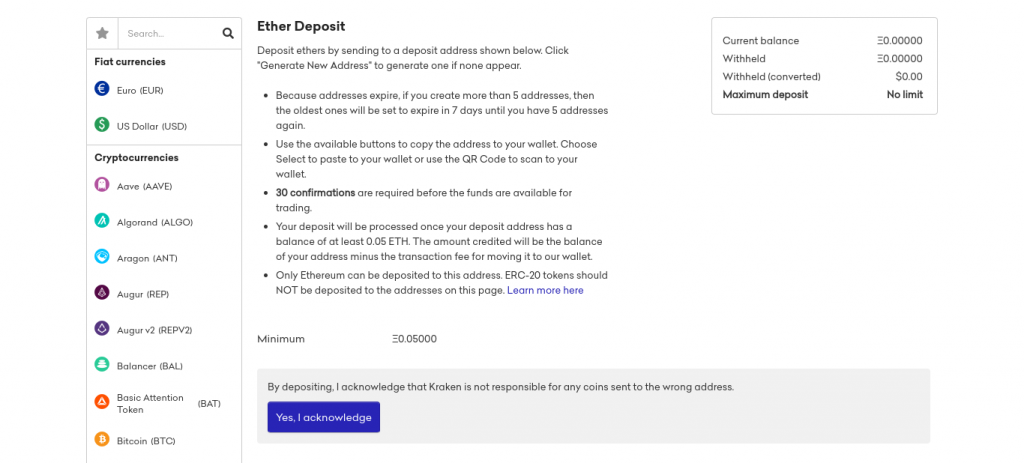
In the picture above, you will see this is a withdraw page on Kraken exchange. This is for an Ethereum address. You can see on the left hand side of the page the option to click on other cryptos. As said above, make sure you’re always double checking you’re sending it to the right address. However, fortunately on a centralized exchange like Kraken, you have the option to name your wallet. So, for example, you can name your Ethereum wallet “My Ethereum Wallet” or your AAVE wallet “My AAVE Wallet”. That makes it easy for you to know which wallet you are using.
Decentralized Wallets
Decentralized wallets are different than central exchange wallets. As we’ve discussed in previous work on our website, there are decentralized wallets you can use – such as MetaMask. The MetaMask is wallet a browser extension that can be connected to various crypto exchanges such as Uniswap or Pancake Swap.
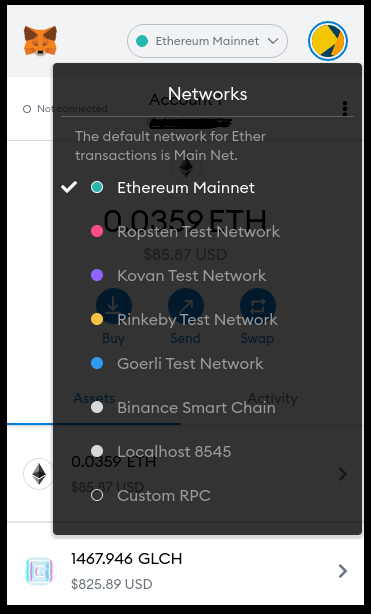
In the screenshot above you see the option to use different networks besides the Ethereum Mainnet which is what most people use MetaMask for. As we already discussed in the article: How to configure Binance Smart Chain (BSC) with MetaMask, you may use MetaMask for the Binance Smart Chain like you can see in the picture above. Make sure never to send BNB(Binance Coin) to your Ethereum address or you might lose your money!
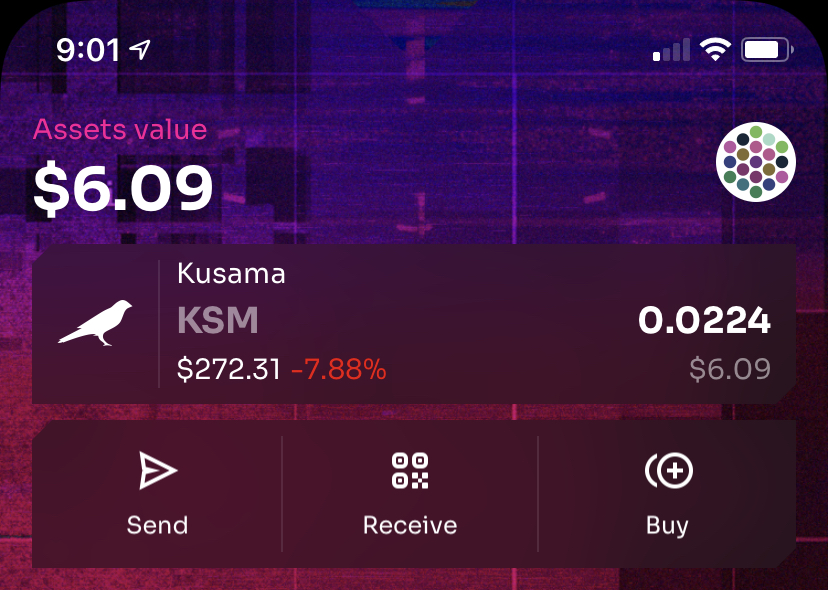
There are also great wallets for the Polkadot and Kusama ecosystems. In the picture above, you can see a screenshot of the Fearless Wallet. It is one of the top wallets for the Dot and Kusama networks. Similar to an Ethereum Wallet, you can only exclusively use these wallets for Dot and Kusama. So, for example you can only send Kusama to a Kusama wallet and the same goes for Polkadot.
Final thoughts
It can be really overwhelming at first understanding how all of this works. It might seem intimidating and scary, but the more you trade these different tokens, it all becomes really simple. It’s a process a beginner can understand after a week or two of trading these tokens on different ecosystems. The most important thing to do is alway check your bases and make sure you’re sending your funds to the correct wallet. A little bit of caution and precision cause a long way.
The fact that these wallets and ecosystems are still confusing show you how young still the crypto space is. As the market matures, many of these ecosystems will merge and they will become more transparent and easy to use.
If you enjoyed this article you might also want to check out What is a Hot Wallet.










