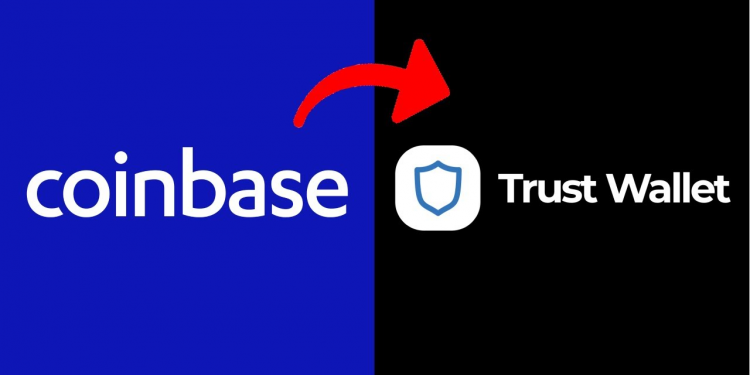Buying crypto on Trust Wallet is costly as Trust wallet providers charge a very high fee of up to 5%. Therefore, it is requisite that you buy your crypto from an exchange like Coinbase, which charges a fee of 0.99% to 2.99% on its transactions, much lower than providers on Trust Wallet. After this, you can transfer to Trust Wallet.
The transfer of cryptocurrencies from Coinbase to Trust Wallet is an easy process. The only requirement is having both the Trust Wallet and Coinbase on your device. This guide teaches you how to transfer crypto from Coinbase to Trust Wallet. In this way, you will directly reduce the costly fees of purchasing on Trust Wallet.
But Why Trust Wallet?
Trust Wallet is a simple and secure mobile multi-chain wallet that supports 64 blockchains and over 3 million digital assets, including NFTs. Additionally, it is in use by over 50M users worldwide, with a fully security audited system that makes it simple to store all your crypto assets safely.
Your private keys are kept on your device and the assets on-chain, which means that you are in total control at all times. Trust Wallet also offers you the ability to buy natively, swap, and stake your favorite crypto without leaving the app or connecting to dApps.
Having your crypto assets on a custodial exchange like Coinbase means that you are not in total control over your assets. It means that you must trust the provider with your private keys and, thus, de facto crypto ownership. Thus, it becomes a risk of losing your crypto if something happens to the exchange.
How to Withdraw Funds from Coinbase
Here is a guide on transferring your crypto assets from Coinbase to Trust Wallet.
1. Install Trust Wallet
If you have already installed Trust Wallet, you can skip this step. Trust Wallet is available as a mobile application and not a browser extension.
Download the Trust Wallet application and create an account. Follow the on-screen instructions to complete the process. Set a secure and easy-to-remember passcode and store and verify the secret recovery phrase.
2. Select Crypto and Copy the Address
As a start, open Trust Wallet on your mobile device and navigate to your wallet. On the wallet, there’s a list of cryptocurrencies that includes Bitcoin, Ethereum, BNB, and Smart Chain, among others. Navigate until you see the crypto you want to receive.
For instance, if you want to send ETH from Coinbase to Trust Wallet, tap on Ethereum. Once you select the cryptocurrency you want to send, copy its address.
Tap on “Copy”, which will copy the cryptocurrency address from Trust Wallet to your clipboard.
3. Launch Coinbase Application
Open your Coinbase mobile application.
In case you do not have it installed, you can download it here.
Sign in by entering your credentials.
After logging in, navigate to the sending page. Tap on the “reverse” icon on the bottom navigation bar. A navigation menu will automatically open and you will see several options. Tap on the “Send” option will take you to a page to select an asset from a list of cryptocurrencies you own. Tap on the cryptocurrency that you want to send to Trust Wallet.
If you do not see the cryptocurrency you want to send, you have not yet bought it. In this case, you need to buy it on Coinbase first before you can send it to Trust Wallet.
4. Send Crypto by Pasting its Address from Trust Wallet
After selecting the crypto you want to send via the “Select asset” page, you will land on the “Enter amount” page that shows the amount of cryptocurrency you won in fiat currency. This shows the maximum amount of cryptocurrency that you can send.
After selecting the amount of crypto to send on Trust Wallet, tap “Continue” to proceed to the “Select Recipient” page.
On the “Select recipient” page, you will see a couple of fields that include “To” and “Not.” Paste your cryptocurrency’s address from Trust Wallet on the “To” field. Next, tap “Preview send” to proceed to the confirmation page.
The page will show you how much crypto you send to Trust Wallet and the Coinbase and network fees.
Tap “Send Now” to send your crypto from Coinbase to Trust Wallet. The transaction will mostly be complete in about 30 to 60 minutes. Once the transaction is complete, you can see the amount of crypto you have received on Trust Wallet.
Final Thoughts
Transferring crypto from one wallet to another is mostly a quick and easy process. Therefore, there is no reason to fret if you worry about how to transfer crypto from Coinbase to Trust Wallet. Sometimes, transactions may delay due to congestion in a network.
However, when sending crypto to another wallet, make sure that you paste the correct wallet address. This assures that your funds are not lost.